created : 2021-10-29, updated : 2021-10-29
Introduction
Cloud Native Application을 구현하기 위해 서비스간의 통신, 분산된 서비스의 관리는 중요하다. 이를 위해 프로그램을 하려면 고민을 많이 해야한다. Dapr는 이런 고민은 Sidecar Pattern을 이용하여 손쉽게 개발을 할 수 있게 하였다. 본 튜토리얼에서는 Dapr를 위한 환경을 구성하고, 설치 및 간단한 테스트를 해보겠다.
Note. Dapr의 공식문서를 가지고 직접 진행하면서 정리한 문서이다.
Pre-Installation
Docker: https://www.docker.com/products/docker-desktop
Note. Windows 환경에서 설치를 해보겠다. 각각의 설치되는 부분은 간단하게 링크로 대체하였다. 이번 튜토리얼은 Dapr를 설치하고 Dapr만을 이용하여 State management 기능을 사용해 볼 것이다.
Sidecar Pattern
서비스A에서 다른 서비스B를 호출할때 직접 호출하는 것이 아니라 Sidecar 를 통해서 다른 서비스를 호출을 한다. 이런 Architecture는 SIdecar부분에서 여러가지 추가를 할수 있어 확장을 하거나 정책을 추가할때 손쉽게 할 수 있다.
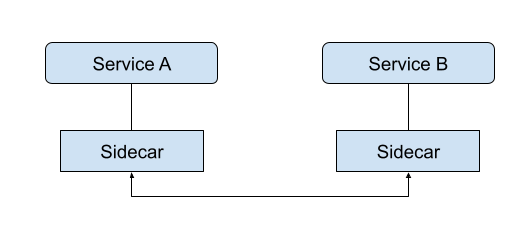
Dapr는 이런 Sidecar 기능에 State, Pub/Sub 을 연결을 기본 제공하여 따로 서비스를 구성하지 않고 Sidecar에서 State 저장/읽기, Pub/Sub을 연결할 수 있다.
자세한 내용은 Dapr Concept을 보면 알수 있을 것이다. (Dapr Concept)[https://docs.dapr.io/concepts/overview/]
Dapr Installation
Command Prompt 에서 아래 명령을 이용하여 설치를 할 수 있다. 권한 문제가 있을 경우는 Command Prompt를 관리자 권한으로 실행을 해야한다.
1
> powershell -Command "iwr -useb https://raw.githubusercontent.com/dapr/cli/master/install/install.ps1 | iex"
설치가 왼료되면 c:\dapr이 생성이 되었고, Path에도 추가되었을 것이다. 다른 Powershell이나 Command Prompt를 열어서 설치를 확인할 수 있을 것이다.
1
2
3
4
5
6
7
8
9
10
11
12
13
14
15
16
17
18
19
20
21
22
23
24
25
26
27
28
29
30
31
32
33
34
35
36
37
38
> dapr
__
____/ /___ _____ _____
/ __ / __ '/ __ \/ ___/
/ /_/ / /_/ / /_/ / /
\__,_/\__,_/ .___/_/
/_/
===============================
Distributed Application Runtime
Usage:
dapr [command]
Available Commands:
completion Generates shell completion scripts
components List all Dapr components. Supported platforms: Kubernetes
configurations List all Dapr configurations. Supported platforms: Kubernetes
dashboard Start Dapr dashboard. Supported platforms: Kubernetes and self-hosted
help Help about any command
init Install Dapr on supported hosting platforms. Supported platforms: Kubernetes and self-hosted
invoke Invoke a method on a given Dapr application. Supported platforms: Self-hosted
list List all Dapr instances. Supported platforms: Kubernetes and self-hosted
logs Get Dapr sidecar logs for an application. Supported platforms: Kubernetes
mtls Check if mTLS is enabled. Supported platforms: Kubernetes
publish Publish a pub-sub event. Supported platforms: Self-hosted
run Run Dapr and (optionally) your application side by side. Supported platforms: Self-hosted
status Show the health status of Dapr services. Supported platforms: Kubernetes
stop Stop Dapr instances and their associated apps. . Supported platforms: Self-hosted
uninstall Uninstall Dapr runtime. Supported platforms: Kubernetes and self-hosted
upgrade Upgrades a Dapr control plane installation in a cluster. Supported platforms: Kubernetes
Flags:
-h, --help help for dapr
-v, --version version for dapr
Use "dapr [command] --help" for more information about a command.
Dapr 환경을 Docker에 구성하기
Self-hosted 환경으로 Local의 Docker에 설치를 해보겠다.
1
> dapr init
설치된것을 확인하려면 docker의 container를 확인할 수 있다.
1
2
3
4
5
> docker ps
CONTAINER ID IMAGE COMMAND CREATED STATUS PORTS NAMES
0c47b28de401 daprio/dapr:1.4.3 "./placement" About an hour ago Up About an hour 0.0.0.0:6050->50005/tcp dapr_placement
b73b0a70f8c6 redis "docker-entrypoint.s…" About an hour ago Up About an hour 0.0.0.0:6379->6379/tcp dapr_redis
0d4ca45df33d openzipkin/zipkin "start-zipkin" About an hour ago Up About an hour (healthy) 9410/tcp, 0.0.0.0:9411->9411/tcp dapr_zipkin
Docker Desktop을 설치 하였으면 아래와 Docker Desktop에서도 확인을 할 수 있다. Redis은 state를 dapr를 통해 사용하는 것을 확인 하기 위해 미리 설치된 것이다. zipkin은 서비스간의 추적을 할 수 있는 기능으로 기본 설정이 되어 있다.
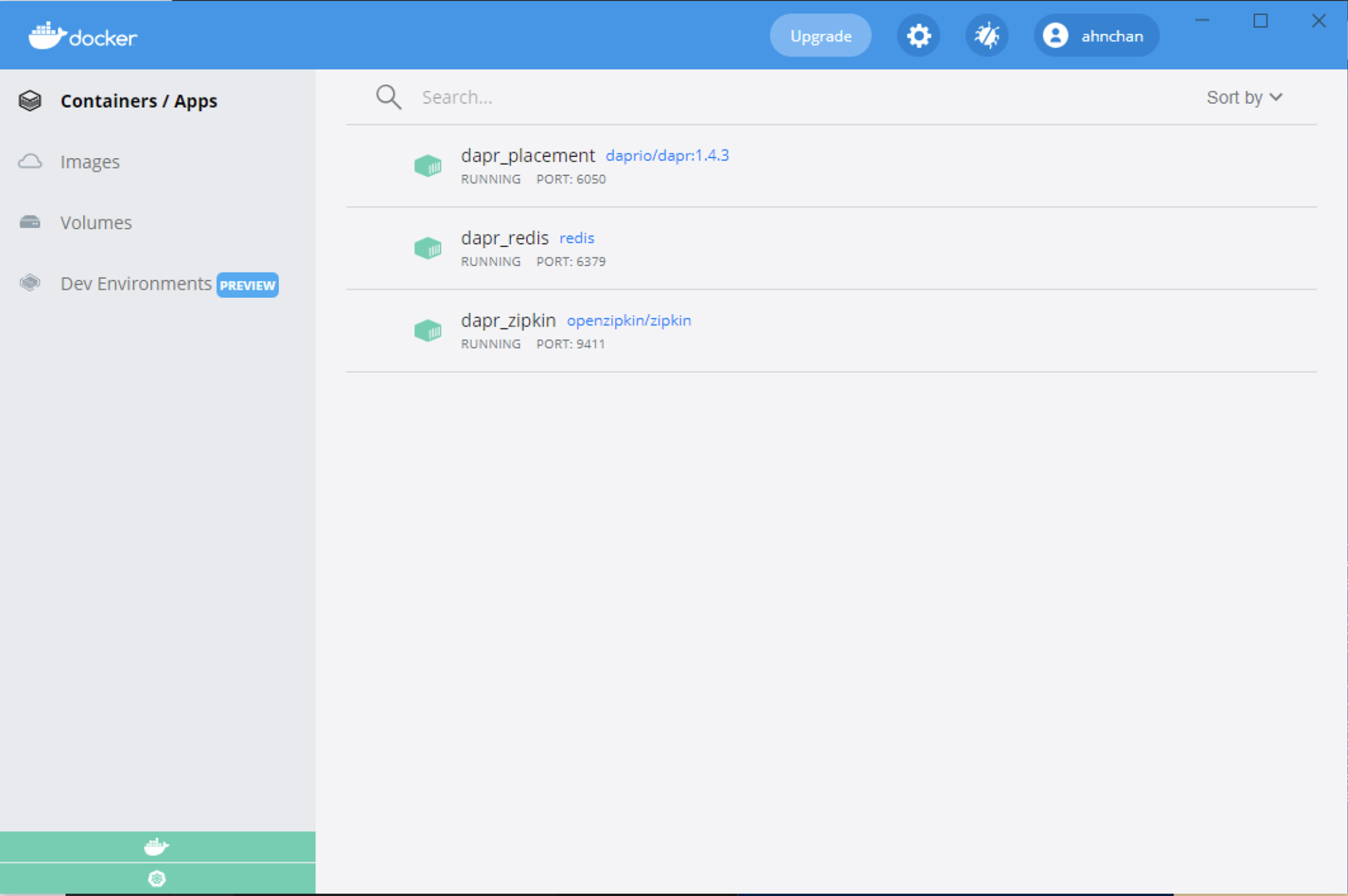
Sidecar 실행
Dapr CLI를 이용하여 Sidecar만 실행해 보겠다. 서비스는 없이 Sidecar만 실행하여 State에 저장/읽기를 진행할 것이다. Command Prompt에서 실행을 해보자. (PowerShell에서는 명령문이 다르니 이 부분은 원문을 확인하기 바란다. (링크)
1
2
3
4
5
6
7
8
9
10
11
12
13
14
15
16
17
18
19
20
21
22
23
24
25
26
27
28
29
30
31
32
33
34
35
> dapr run --app-id myapp --dapr-http-port 3500
[37;1mWARNING: no application command found.[0m
Starting Dapr with id myapp. HTTP Port: 3500. gRPC Port: 49955
Checking if Dapr sidecar is listening on HTTP port 3500
time="2021-10-29T10:52:02.8504097+09:00" level=info msg="starting Dapr Runtime -- version 1.4.3 -- commit a8ee30180e1183e2a2e4d00c283448af6d73d0d0" app_id=myapp instance=AHNCHAN-WIN-MINI scope=dapr.runtime type=log ver=1.4.3
time="2021-10-29T10:52:02.8520011+09:00" level=info msg="log level set to: info" app_id=myapp instance=AHNCHAN-WIN-MINI scope=dapr.runtime type=log ver=1.4.3
time="2021-10-29T10:52:02.8525303+09:00" level=info msg="metrics server started on :49956/" app_id=myapp instance=AHNCHAN-WIN-MINI scope=dapr.metrics type=log ver=1.4.3
time="2021-10-29T10:52:02.8572716+09:00" level=info msg="standalone mode configured" app_id=myapp instance=AHNCHAN-WIN-MINI scope=dapr.runtime type=log ver=1.4.3
time="2021-10-29T10:52:02.8572716+09:00" level=info msg="app id: myapp" app_id=myapp instance=AHNCHAN-WIN-MINI scope=dapr.runtime type=log ver=1.4.3
time="2021-10-29T10:52:02.8583124+09:00" level=info msg="mTLS is disabled. Skipping certificate request and tls validation" app_id=myapp instance=AHNCHAN-WIN-MINI scope=dapr.runtime type=log ver=1.4.3
time="2021-10-29T10:52:02.8663346+09:00" level=info msg="local service entry announced: myapp -> 192.168.1.30:49960" app_id=myapp instance=AHNCHAN-WIN-MINI scope=dapr.contrib type=log ver=1.4.3
time="2021-10-29T10:52:02.8663346+09:00" level=info msg="Initialized name resolution to mdns" app_id=myapp instance=AHNCHAN-WIN-MINI scope=dapr.runtime type=log ver=1.4.3
time="2021-10-29T10:52:02.8673208+09:00" level=info msg="loading components" app_id=myapp instance=AHNCHAN-WIN-MINI scope=dapr.runtime type=log ver=1.4.3
time="2021-10-29T10:52:02.8773228+09:00" level=info msg="component loaded. name: pubsub, type: pubsub.redis/v1" app_id=myapp instance=AHNCHAN-WIN-MINI scope=dapr.runtime type=log ver=1.4.3
time="2021-10-29T10:52:02.8782643+09:00" level=info msg="waiting for all outstanding components to be processed" app_id=myapp instance=AHNCHAN-WIN-MINI scope=dapr.runtime type=log ver=1.4.3
time="2021-10-29T10:52:02.8846169+09:00" level=info msg="component loaded. name: statestore, type: state.redis/v1" app_id=myapp instance=AHNCHAN-WIN-MINI scope=dapr.runtime type=log ver=1.4.3
time="2021-10-29T10:52:02.8855046+09:00" level=info msg="all outstanding components processed" app_id=myapp instance=AHNCHAN-WIN-MINI scope=dapr.runtime type=log ver=1.4.3
time="2021-10-29T10:52:02.8866165+09:00" level=info msg="enabled gRPC tracing middleware" app_id=myapp instance=AHNCHAN-WIN-MINI scope=dapr.runtime.grpc.api type=log ver=1.4.3
time="2021-10-29T10:52:02.8866165+09:00" level=info msg="enabled gRPC metrics middleware" app_id=myapp instance=AHNCHAN-WIN-MINI scope=dapr.runtime.grpc.api type=log ver=1.4.3
time="2021-10-29T10:52:02.8871525+09:00" level=info msg="API gRPC server is running on port 49955" app_id=myapp instance=AHNCHAN-WIN-MINI scope=dapr.runtime type=log ver=1.4.3
time="2021-10-29T10:52:02.8882499+09:00" level=info msg="enabled metrics http middleware" app_id=myapp instance=AHNCHAN-WIN-MINI scope=dapr.runtime.http type=log ver=1.4.3
time="2021-10-29T10:52:02.8882499+09:00" level=info msg="enabled tracing http middleware" app_id=myapp instance=AHNCHAN-WIN-MINI scope=dapr.runtime.http type=log ver=1.4.3
time="2021-10-29T10:52:02.8893867+09:00" level=info msg="http server is running on port 3500" app_id=myapp instance=AHNCHAN-WIN-MINI scope=dapr.runtime type=log ver=1.4.3
time="2021-10-29T10:52:02.8910776+09:00" level=info msg="The request body size parameter is: 4" app_id=myapp instance=AHNCHAN-WIN-MINI scope=dapr.runtime type=log ver=1.4.3
time="2021-10-29T10:52:02.891605+09:00" level=info msg="enabled gRPC tracing middleware" app_id=myapp instance=AHNCHAN-WIN-MINI scope=dapr.runtime.grpc.internal type=log ver=1.4.3
time="2021-10-29T10:52:02.8921493+09:00" level=info msg="enabled gRPC metrics middleware" app_id=myapp instance=AHNCHAN-WIN-MINI scope=dapr.runtime.grpc.internal type=log ver=1.4.3
time="2021-10-29T10:52:02.8921493+09:00" level=info msg="internal gRPC server is running on port 49960" app_id=myapp instance=AHNCHAN-WIN-MINI scope=dapr.runtime type=log ver=1.4.3
time="2021-10-29T10:52:02.8932554+09:00" level=info msg="actor runtime started. actor idle timeout: 1h0m0s. actor scan interval: 30s" app_id=myapp instance=AHNCHAN-WIN-MINI scope=dapr.runtime.actor type=log ver=1.4.3
time="2021-10-29T10:52:02.8938103+09:00" level=warning msg="app channel not initialized, make sure -app-port is specified if pubsub subscription is required" app_id=myapp instance=AHNCHAN-WIN-MINI scope=dapr.runtime type=log ver=1.4.3
time="2021-10-29T10:52:02.8943618+09:00" level=warning msg="failed to read from bindings: app channel not initialized " app_id=myapp instance=AHNCHAN-WIN-MINI scope=dapr.runtime type=log ver=1.4.3
time="2021-10-29T10:52:02.8948881+09:00" level=info msg="dapr initialized. Status: Running. Init Elapsed 37.616499999999995ms" app_id=myapp instance=AHNCHAN-WIN-MINI scope=dapr.runtime type=log ver=1.4.3
time="2021-10-29T10:52:02.9136662+09:00" level=info msg="placement tables updated, version: 0" app_id=myapp instance=AHNCHAN-WIN-MINI scope=dapr.runtime.actor.internal.placement type=log ver=1.4.3
Checking if Dapr sidecar is listening on GRPC port 49955
Dapr sidecar is up and running.
You're up and running! Dapr logs will appear here.
app의 id는 myapp으로 하였고 dapr port는 3500으로 sidecar만인 Service가 실행이 되었다. gRPC는 선언을 하지 않아 임의로 포트를 설정한 것을 볼 수 있다.
다른 창을 새로 실행하여 아래를 입력하면 dapr가 실행되어 있는 Application들을 확인할 수 있다.
1
2
3
> dapr list
APP ID HTTP PORT GRPC PORT APP PORT COMMAND AGE CREATED PID
myapp 3500 49955 0 1m 2021-10-29 10:52.02 6508
State를 저장/읽기
Dapr의 State management를 이용하여 Sate를 저장해보자. Redis를 이용하였지만, Azure CosmosDB, Azure SQL Server, PostgreSQL, AWS DynamoDB 를 사용할 수 있다.
1
> curl -X POST -H "Content-Type: application/json" -d "[{ \"key\": \"name\", \"value\": \"Bruce Wayne\"}]" http://localhost:3500/v1.0/state/statestore
이제는 저장된 값을 읽어보자.
1
2
> curl http://localhost:3500/v1.0/state/statestore/name
"Bruce Wayne"
특별한 프로그램없이 Dapr의 State Management 기능을 이용하면 Sate를 저장/관리할 수 있다. State에 대한 기본 설정은 dapr가 설치된 .\dapr\components\statestore.yaml 에 설정되어 있다.
Conclusions
Sidecar Pattern을 이용하면 Cloud Native Application 을 개발하면서 중복되는 부분을 줄여주고, 로직에 집중할 수 있도록 도와 준다. 기존의 HTTP, gRPC를 이용한 시스템은 PATH만 수정하는 것으로 Dapr를 사용할 수 있기 떄문에 장점이 될 수 있을 것 같다.
다음은 Dapr의 Quick Starts의 예제를 실행해가면서 설명을 해보도록 하겠다.